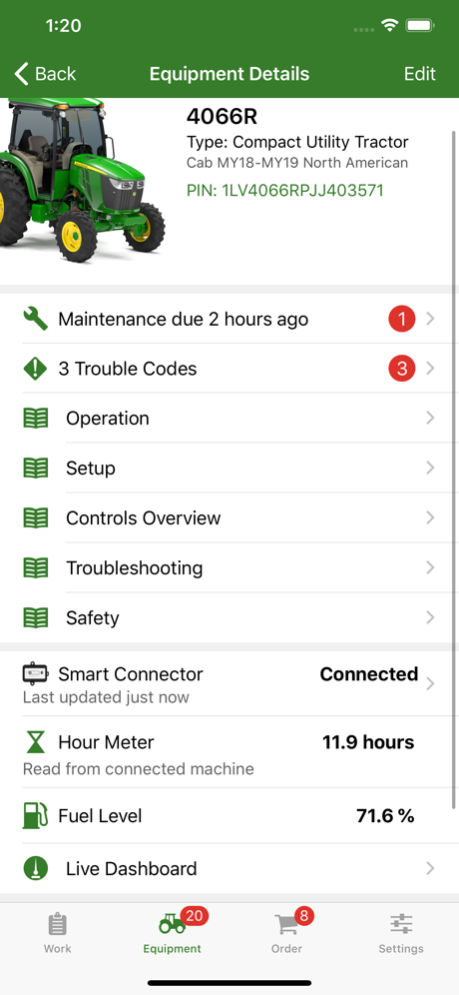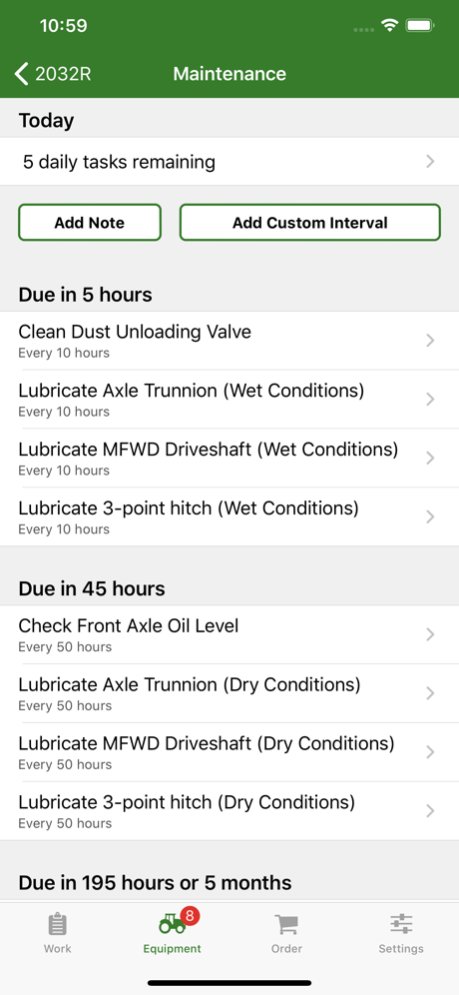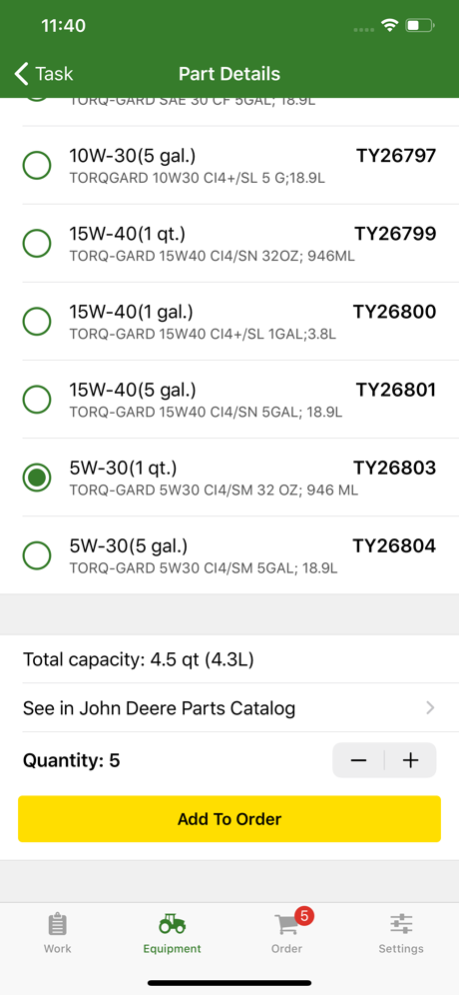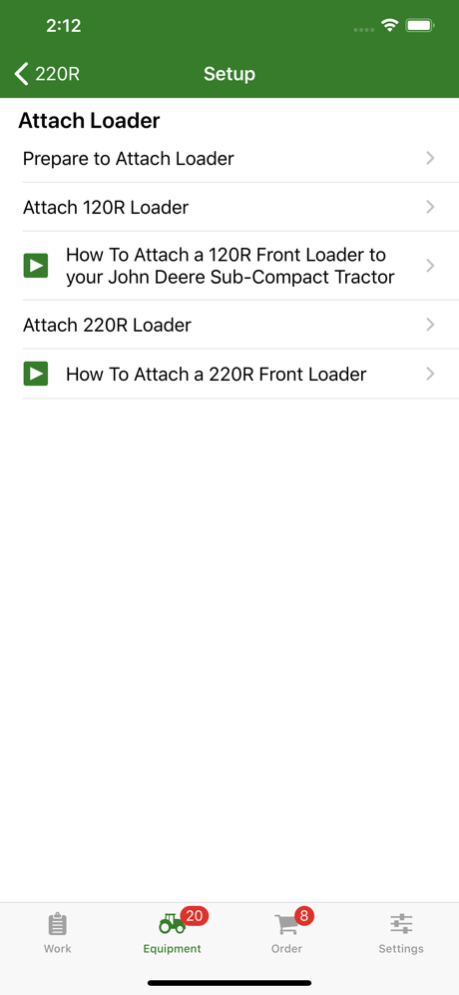TractorPlus 2.8.2
Continue to app
Free Version
Publisher Description
NOTE: TractorPlus supports select John Deere 1, 2, 3, 4, and 5 family Compact Utility Tractors and MY20 or later 7R, 8R, 8RT, 8RX, 9R, 9RT, and 9RX model tractors.
The TractorPlus app from John Deere includes exciting improvements whether you own a 1025R or 9620RX tractor. Quickly identify your equipment using the built-in barcode scanner and unlock a wealth of information and tools that help you use and maintain your equipment more efficiently. View detailed upcoming maintenance recommendations with quick access to instructions from your Operator's Manual or links to relevant tutorial videos. Get fluid capacities and parts information with options to easily purchase via an online shopping cart. Track your engine hours, record your maintenance history, and quickly link to parts diagrams when you need to identify a repair part. For Compact Utility Tractor customers there is also a new option to record and visualize work using your phone's built-in GPS and additional information when looking up diagnostic trouble codes. Browse a list of John Deere and Frontier implements compatible with your small tractor and discover great tutorial videos in the Tips Notebook.
The newly released TractorPlus Smart Connector kit extends the functionality of TractorPlus by enabling real time monitoring of your vehicle. Now you can conveniently see a list of trouble codes present on a machine and the app automatically records key information like engine hours and fuel level in case you need to know them when you're away from the vehicle. Add a phone mount to your tractor and use the Live Dashboard feature to monitor additional vehicle parameters in real time. The TractorPlus Smart Connector also enables detailed new summaries of vehicle usage when you use the Track Now feature. Please contact your local John Deere dealership for compatibility and availablility information.
Feb 1, 2024
Version 2.8.2
Addresses an issue that could stop dealership search results from appearing.
About TractorPlus
TractorPlus is a free app for iOS published in the Office Suites & Tools list of apps, part of Business.
The company that develops TractorPlus is John Deere. The latest version released by its developer is 2.8.2.
To install TractorPlus on your iOS device, just click the green Continue To App button above to start the installation process. The app is listed on our website since 2024-02-01 and was downloaded 2 times. We have already checked if the download link is safe, however for your own protection we recommend that you scan the downloaded app with your antivirus. Your antivirus may detect the TractorPlus as malware if the download link is broken.
How to install TractorPlus on your iOS device:
- Click on the Continue To App button on our website. This will redirect you to the App Store.
- Once the TractorPlus is shown in the iTunes listing of your iOS device, you can start its download and installation. Tap on the GET button to the right of the app to start downloading it.
- If you are not logged-in the iOS appstore app, you'll be prompted for your your Apple ID and/or password.
- After TractorPlus is downloaded, you'll see an INSTALL button to the right. Tap on it to start the actual installation of the iOS app.
- Once installation is finished you can tap on the OPEN button to start it. Its icon will also be added to your device home screen.